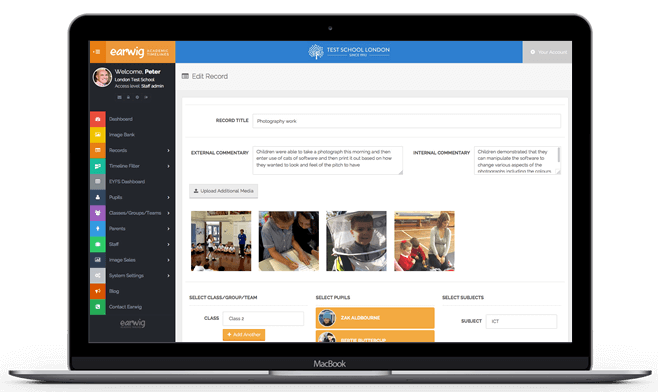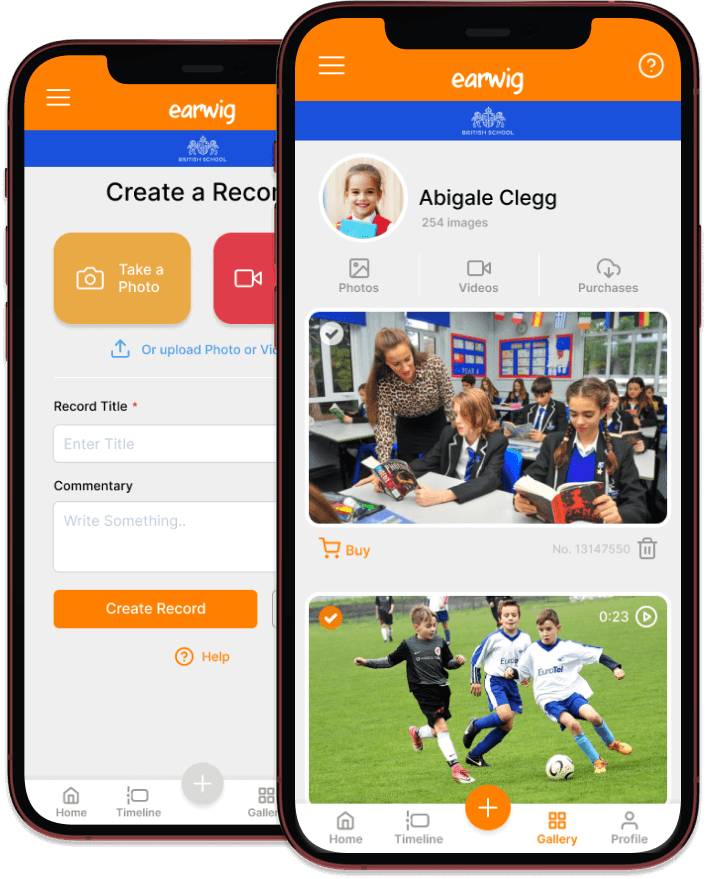A few key points
A timeline filter enables you to produce a vivid, detailed and informative timeline for any class, group, subject, curriculum, topic or pupil -over any selected time period - with three or four clicks.
You can share selected records with parents - who can create records of their own.
Because Earwig is cloud-based, you can access these timelines from anywhere.
Turn a timeline into a PDF document in a couple of clicks and save or share.
All images and other media are held behind secure logins approved by the school.
Images and video taken using the app are immediately deleted. So no risk of images on handheld devices.
Earwig will synchronise with yours school MIS, seamlessly. So it's always up to date with pupil, parent or staff details and movements.